components ที่ซ้อนกัน
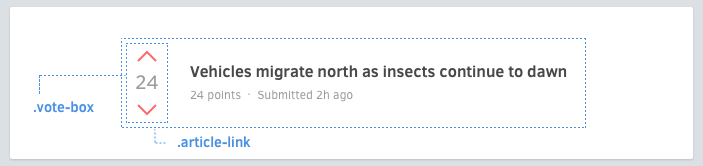
<div class='article-link'>
<div class='vote-box'>
...
</div>
<h3 class='title'>...</h3>
<p class='meta'>...</p>
</div>
บางทีมันจำเป็นที่ต้องให้ components ซ้อนกัน มาลองดูแนวทางการเขียน
Variants
แต่ละ component อาจจะต้องแสดงผลต่างออกไปเมือนมันไปอยู่ใน component อื่น ให้ระวังการแก้ไข component นั้นโดยการอ้างอิงผ่าน component ที่อยู่ด้านนอก
.article-header {
> .vote-box > .up { /* ✗ ระวังแบบนี้ */ }
}
แทนที่จะทำแบบนั้น ให้ใช้วิธีเพิ่ม variant เข้าไป แล้วใช้มันที่ component ด้านใน
<div class='article-header'>
<div class='vote-box -highlight'>
...
</div>
...
</div>
.vote-box {
&.-highlight > .up { /* ... */ }
}
การทำให้ components หลายชั้น ดูง่ายขึ้น
บางครั้ง การซ้อน components จะทำให้ HTML ดูรก
<div class='search-form'>
<input class='input' type='text'>
<button class='search-button -red -large'></button>
</div>
เราสามารถทำให้มันอ่านง่ายขึ้นได้ด้วยการใช้เทคนิค @extend ใน CSS preprocessor ของเรา
<div class='search-form'>
<input class='input' type='text'>
<button class='submit'></button>
</div>
.search-form {
> .submit {
@extend .search-button;
@extend .search-button.-red;
@extend .search-button.-large;
}
}
แล้ว element ที่ซ้ำกันเยอะ ๆ เช่นการสร้างรายการละ? ลองศึกษาการเขียน Layouts